Service API
Address
POI
Route
Map
Indoor
Dynamic Information
Campaign
Demography
Traffic
User Data
Risk
Analysis
- Spatial Analysis
- Add Service Area
- Add Buffered Line To User Region
- Add Buffered Route To User Region
- Add Route To User Line
LocationBox API
Map Traffic Image Service gives traffic theme on map based on criterias which you can find below.
A MapTrafficImage service request must look like this:
http://www.locationbox.com.tr/locationbox/services?Key=key&Cmd=MapTrafficmage&Typ=output_format
&MinLatitude=minlatitude&MinLongitude=minlongitude
&MaxLatitude=maxlatitude&MaxLongitude=maxlongitude
&Width=width&Height=height&Flow=flow&Tmc=tmc&Event=event&Basemap=basemap
Key: LocationBox user key. (Register for user key) Cmd: LocationBox service name. (MapTrafficImage)Typ: Response format. (XML or JSON)MinLatitude: Minimum Latitude value of extent of the map.MinLongitude: Minimum Longitude value of extent of the map.MaxLatitude: Maximum Latitude value of extent of the map.MaxLongitude: Maximum Longitude value of extent of the map.PathId: Id of your path.Width: Width of map image in pixels.Height: Height of map image in pixels.Flow: Traffic density layer (value must 1 or 0 )Tmc: Traffic density route (value must 1 or 0 )Event: Traffic event layer (value must 1 or 0 )Basemap: Basemap Types (101, 102, 103 104, 100 (without basemap) )Map service response returns in image format when the Typ parameter is set as "XML" or "JSON".
Below is an example for a Map service request which is expected to return a response in PNG format .
http://www.locationbox.com.tr/locationbox/services?Key=key&Cmd=MapTrafficImage&Typ=XML
&MinLatitude=40.740817&MinLongitude=28.844374&MaxLatitude=41.238385&MaxLongitude=29.283827
&Width=600&Height=400&Flow=1&Tmc=1&Event=1&Basemap=101Generated map image will look like the following:
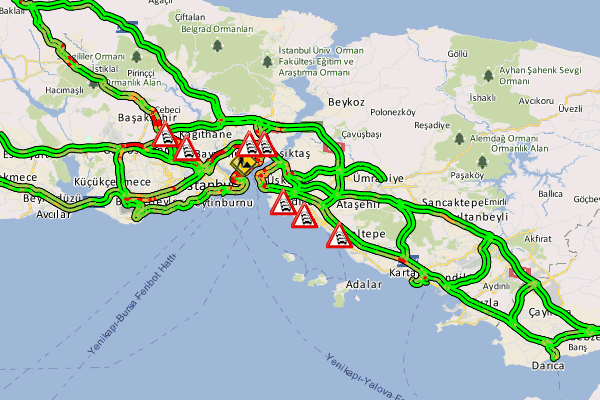
Created images are deleting periodically.